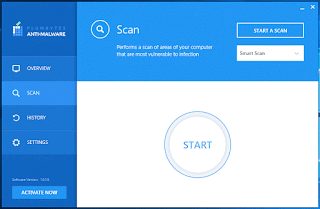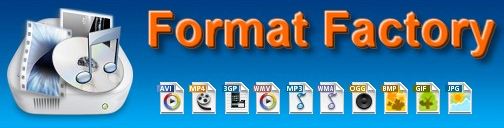VIRTUALDJ 8
WELCOME TO VIRTUALDJ 8 This version is a significant milestone in the history of VirtualDJ. Unlike the transition to v7 from v6, or to v6 from v5 etc, where we just added new significant features (like video support, 99 decks, ContentUnlimited, etc), for the v8 transition, we rewrote our software from the ground up. VirtualDJ was first started in 1996, and in the following 15 years, we kept adding more and more features, to keep pushing the limit of how technology can help you mix better. But, 15 years of layers upon layers of new code, can get quite messy, and our development speed was slowing down. That's why we spent the last 3 years to rewriting everything c lean and fresh, so that for the next 20 years, new breakthrough features will keep coming at lightning speed, update after update. But of course, version 8 is not just a clone of version 7 with a fresh engine. It also brings its share of new features and novelty. Here is a quick guide to the main new features, int